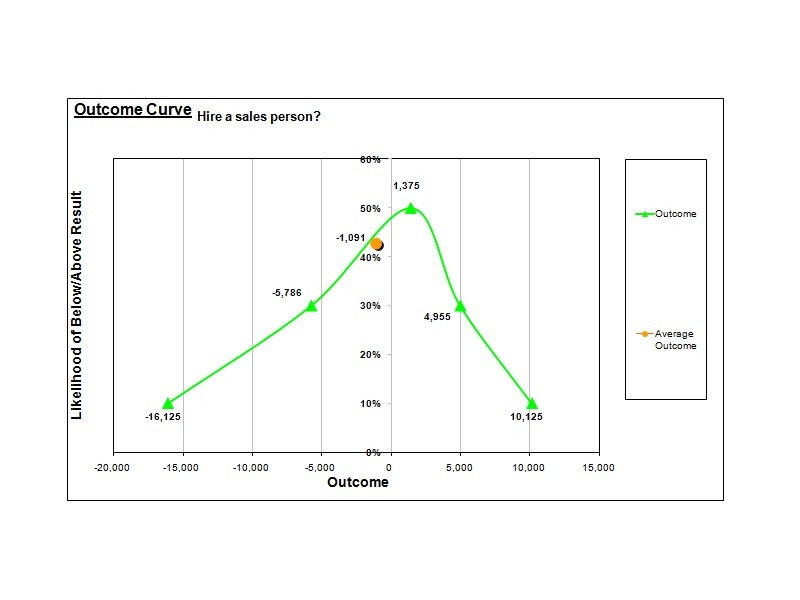Decision Assistant Model Excel 50
Free Trial Version
Publisher Description
The Decision Assistant Model Excel allows you to value a decision and determine the impact on your business. It calculates the range of possible outcomes for your decision, their likelihood of occurring, the average outcome, and the probability of the outcome being positive (profitable). It applies three decision return estimates (Pessimistic, Middle, and Optimistic) and associated decision costs. Outputs cover a 12 month period and are presented in tabular and graphical form. Outputs include a decision Output Curve, Cash Flow Scenarios, a Risk Profile, and an Action Sheet. With the Decision Assistant you can quantify outcomes and identify the best decisions for implementation. It allows you to measure, and monitor decision outcomes. The model is a stand alone decision support tool and can be applied to business planning, budgeting, goal setting, investment analysis, and operational improvement. It is compact and easy to use.
About Decision Assistant Model Excel
Decision Assistant Model Excel is a free trial software published in the Accounting & Finance list of programs, part of Business.
This Accounting & Finance program is available in English. It was last updated on 27 March, 2024. Decision Assistant Model Excel is compatible with the following operating systems: Linux, Mac, Other, Windows.
The company that develops Decision Assistant Model Excel is Bizpep. The latest version released by its developer is 50. This version was rated by 1 users of our site and has an average rating of 3.0.
The download we have available for Decision Assistant Model Excel has a file size of . Just click the green Download button above to start the downloading process. The program is listed on our website since 2010-10-28 and was downloaded 463 times. We have already checked if the download link is safe, however for your own protection we recommend that you scan the downloaded software with your antivirus. Your antivirus may detect the Decision Assistant Model Excel as malware if the download link is broken.
How to install Decision Assistant Model Excel on your Windows device:
- Click on the Download button on our website. This will start the download from the website of the developer.
- Once the Decision Assistant Model Excel is downloaded click on it to start the setup process (assuming you are on a desktop computer).
- When the installation is finished you should be able to see and run the program.